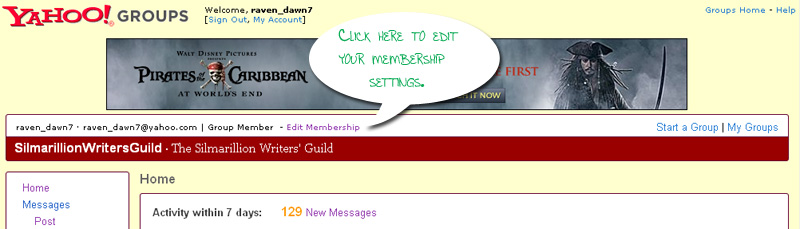
In short, you do not have to receive emails from the SWG Yahoo! group, even if you are a member. There are actually four different settings that you can choose from when deciding how many messages and what kinds of messages you wish to receive.
If you choose to receive individual emails, then every time a message is posted to SWG, you will receive it in an email shortly after it is posted. This setting is advantageous in allowing you to read and reply to messages via your email. It is a great way to hold discussions with other group members. It is disadvantageous in that message volume can be high. On some days, no new messages are posted; on other days, dozens are posted. Members who do not wish to be overwhelmed with emails generally do not choose this setting.
If you choose daily digest, you will be sent one email per day with all of the day's messages included in it. This setting allows you the convenience of reading SWG messages in your email (versus having to log on to the Yahoo! group) without being overwhelmed by dozens of emails during intense discussions.
If you choose special notices, then you will be emailed only those messages that I designate as a special notice. Only rarely do I designate messages as special notices, so you will likely receive no emails from the group at all.
And finally, you can choose to receive no email, which is just like it sounds! Although you will receive no emails from the group, you will still be counted as a member of the SWG Yahoo! group. You will be able to access members-only resources, read messages on the Yahoo! SWG site, and contribute to the discussion via the Yahoo! site. Members will often choose this setting as well when they anticipate to be away from their email for a long time, such as when on vacation or very busy in their offline life.
You may change your email settings as often as you need to once you are signed up and changing your settings is easy!
Visit our Yahoo! group and sign in. Once you are signed in, you will see a dark red bar and, above that, a series of links. Click the link labeled, "Edit Membership."
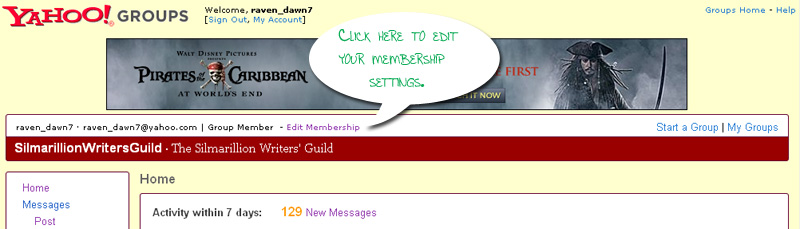
|
There, you will be given the option to change your personal information (Step 1) and your message delivery settings (Step 2).
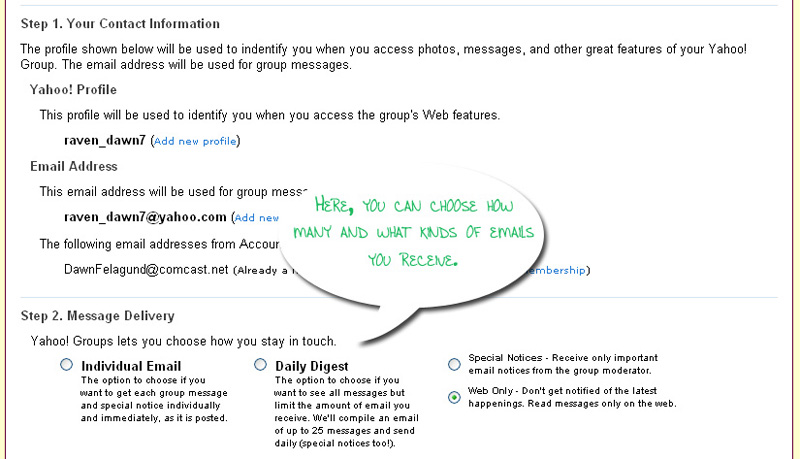
|
Make your changes, scroll to the bottom, and click the blue button marked, "Save Changes." That's all that it takes!
Last updated 29 May 2008.