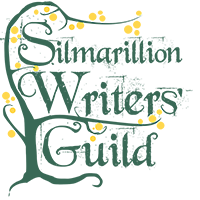There are many possible scenarios where you may want to give another SWG member edit access to one of your fanworks. For example:
- You and another author cowrite a story together and both want equal access to the fanwork.
- You have recorded a podfic of another creator's poem, and you want the author to be able to edit the audio fanwork.
- You will be offline while traveling but want to give another person access to your novel-in-progress so they can continue posting your weekly updates.
- You want to give access to a "fannish next of kin" to manage your work if you are unable to.
Access Control allows you to extend access to a fanwork to any member of the SWG. When you view any of your fanworks, you will see an Access Control tab at the top of the page.
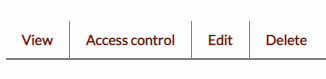
Clicking this tab presents you with the following options:
- Grant update access: Begin typing an SWG member's name to give them access to update or edit your fanwork.
- Grant delete access: Begin typing an SWG member's name to give them the ability to delete the fanwork.
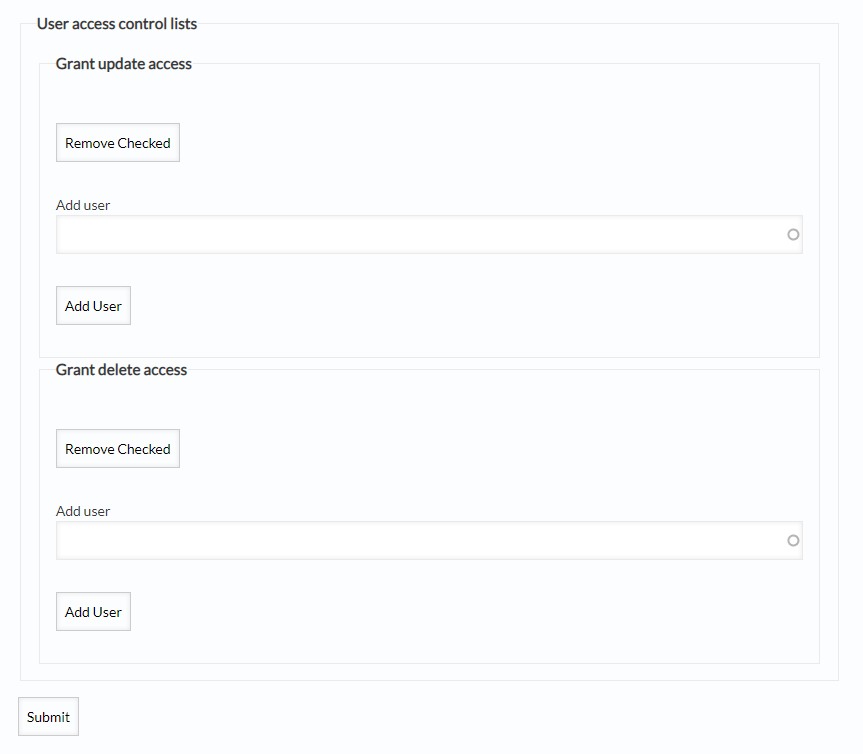
Note that coauthors and collaborators are not automatically granted access to fanworks. You must add their level of access in Access Control. This allows you to more carefully control what a person can and cannot do to a fanwork, depending on the nature of the collaborative relationship. For example, if you include an illustration an artist made for your story, you may want to credit the artist by listing them as a co-creator, but you may not want the artist to be able to modify the fanwork itself. In this case, you would not add any permissions in Access Control.
If you're working with a translator to translate one of your fanworks into another language, you may want to credit them as a coauthor but also give them the ability to edit the fanwork and fix any mistakes in the translation they find. However, you do not want them to be able to delete the fanwork. In this scenario, you would grant edit access but leave delete access blank.
Finally, if you and another creator were equal collaborators on a fanwork, you may want them to have equal access to the fanwork that you do. In that case, you would add both edit and delete access using Access Control.