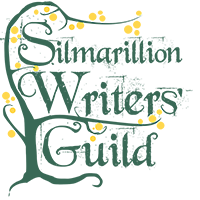There are a number of ways to receive email notifications of comments and conversations you are participating in. You can set your preferences sitewide and/or receive notifications on specific fanworks where you want to follow the comments and conversation.
Sitewide Settings
You can choose default settings for email notifications of new comments on your fanworks and replies to comments you've left. Click My Account on the top menu and choose the My Account link at the top of the list. You will navigate to your profile. Click the Edit tab along the top of your profile.
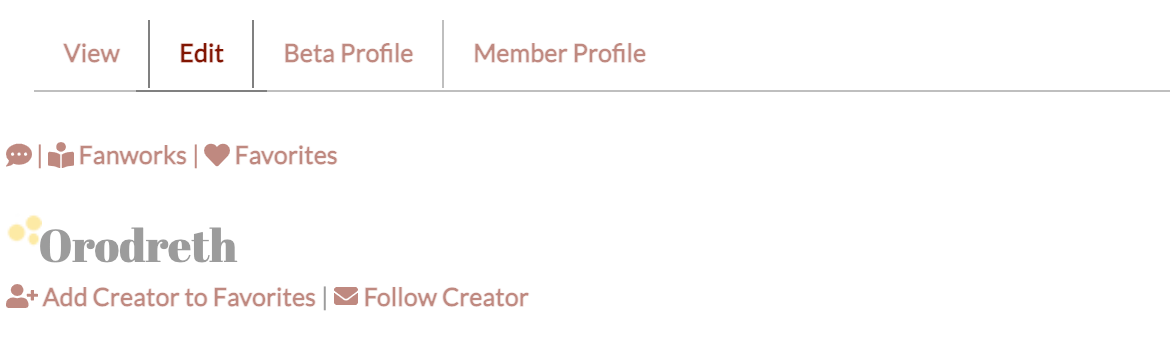
Next, scroll to the bottom of the page to the heading "Comment follow-up notification settings." This is toggled open by default to show the following fields you can select from:
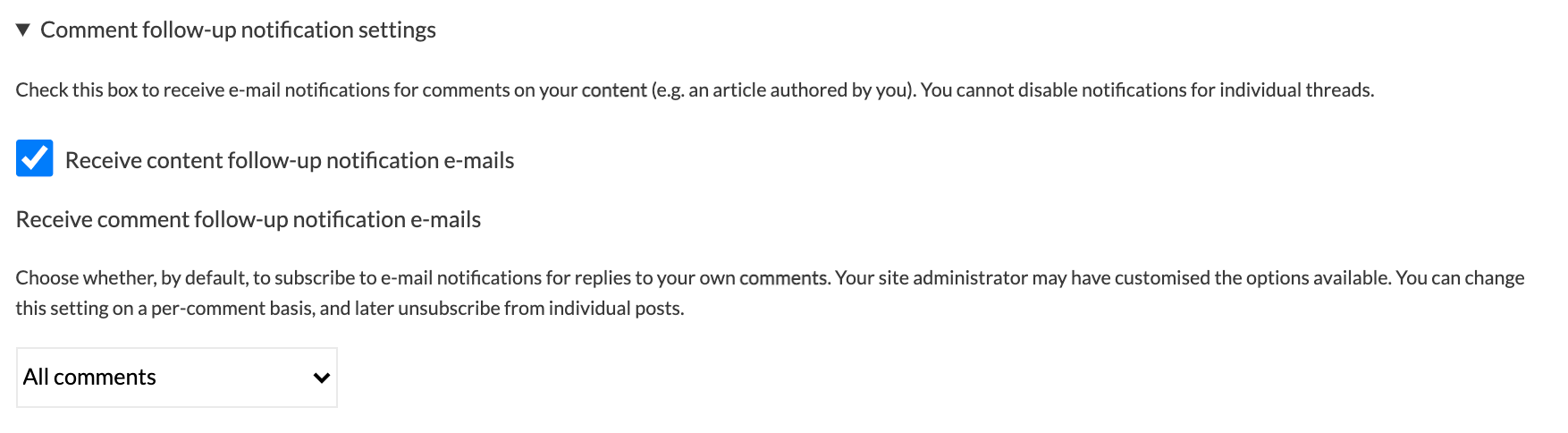
You have choices of the following options:
- Receive content follow-up notification emails: If you check this box, you will receive an email whenever a fanwork you create receives a new comment.
- Receive comment follow-up notification emails: This dropdown provides three choices in if and how you will receive notifications of replies to comments that you leave. Your choices are:
- No notifications: You will not be notified if someone replies to your comment. Note that you can enable this setting on individual fanworks; see the section below Subscribing to Comments on Individual Fanworks for instructions on how to set up notifications for replies on specific fanworks.
- All comments: You will be notified of all comments posted to the thread beginning with your comment, including replies to replies.
- Replies to my comment: You will receive a notification of replies only to your comment.
Note that, if you sign up for comment notifications and/or reply notifications, you cannot disable notifications on individual fanworks.
Subscribing to Comments on Individual Fanworks
If you want to receive email notifications of comments on a specific fanwork, you can subscribe to notifications when you comment on the fanwork. In the "Add New Comment" section, under the Title field, make sure you check the box marked "Notify me when new comments are posted."
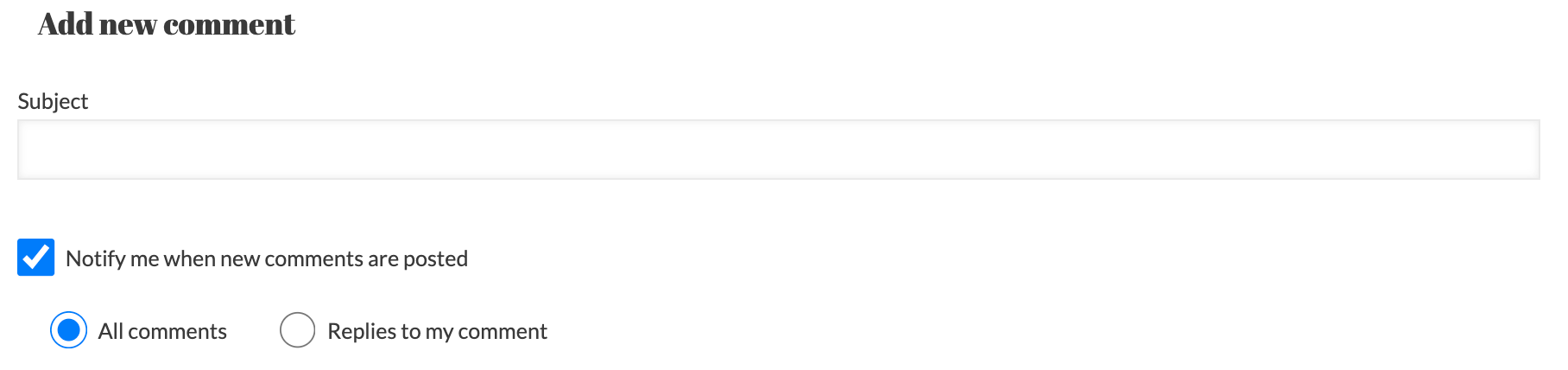
Once you check the "Notify me when new comments are posted" box, you will be presented with two options:
- All comments: You will receive an email for all new comments and replies posted on the fanwork. If you want to see what other commenters are saying and participate in conversations with other commenters, this is a good choice.
- Replies to my comment: If the fanwork creator or another commenter replies to your comment, you will receive an email notification. Note that you can set up your account so that you receive reply notifications by default. See the Sitewide Settings section above for directions on how to enable this setting.
Viewing Your Comments without Email Notifications
If you do not want to receive email notifications but would like to see if you've received new comments or replies without viewing your fanworks one by one, you can use the My Comments page to see all comments and replies on your fanworks, arranged with the most recent first.