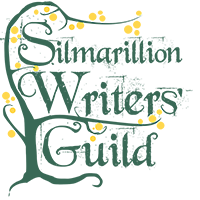We periodically hold live readings on our Discord server. All members of our Discord server are welcome to participate, either as readers or as part of the audience.
Joining Discord
Discord is a chat website and app. The SWG maintains a space on Discord, called a server, for socialization, collaboration, and events related to Silmarillion fanworks.
Anyone can join our Discord server. If you are a member of this site, log in and scroll to the bottom of the page. You will find an invite link to our Discord server there.
If you're not a member of this site, you can contact the moderators for an invite link.
How Readings Are Structured
We host readings on our server's stage channel, which is called #live-readings. In the list of channels, you will find the #live-readings channel at the bottom of the SWG Events section.
There is some variety in how we structure our readings, but as a general rule, we offer readers a chance to sign up ahead of time so that we can make a program with links to the fanworks being read. This benefits audience members who prefer to follow along with the text being read.
At the end of the reading, we generally offer an open mic session when anyone can read. This allows readers to participate who are not confident that they will be able to attend and do not want to commit to signing up. It also lets scheduled readers read additional pieces or procrastinators to wait until the actual last minute to decide what to read! We try to offer a break between the program and open mic time to give readers a chance to choose and prepare the text they want to read and test their microphone.
Participating as a Reader
Watch for an announcement of an upcoming live reading session. Live readings will be announced in the News section of our site, as well as on our Discord, Dreamwidth, and Tumblr.
Sometimes we read fanworks, and sometimes we read passages from Tolkien (or a bit of both!) Live readings usually have a theme. For example, we may hold a live reading for stories created for a particular challenge, for stories of a certain genre, or to share favorite Tolkien passages that fit a certain theme.
If you have a selection that fits the theme of the reading, you can sign up ahead of time to be added to the program, or you can join in during open mic time. Remember that, if you are reading a fanwork, you must be the author of the fanwork. We do not allow readings of others' fanworks during our readings.
A moderator will open the #live-readings stage channel about fifteen minutes before the start of the reading. Click on the channel to join as an audience member. You can use this time to test your microphone, audio, and soundcheck if you want. Use the "Raise Hand" button at the bottom of the channel to let the moderator know you would like to soundcheck.
During the reading, if you are on the schedule, the moderator will introduce you and your piece and invite you up on the stage to speak. You will need to accept this invitation, which will appear as a green bar at the top of your screen.
The screencap below shows what an invitation to speak looks like on the Discord website.
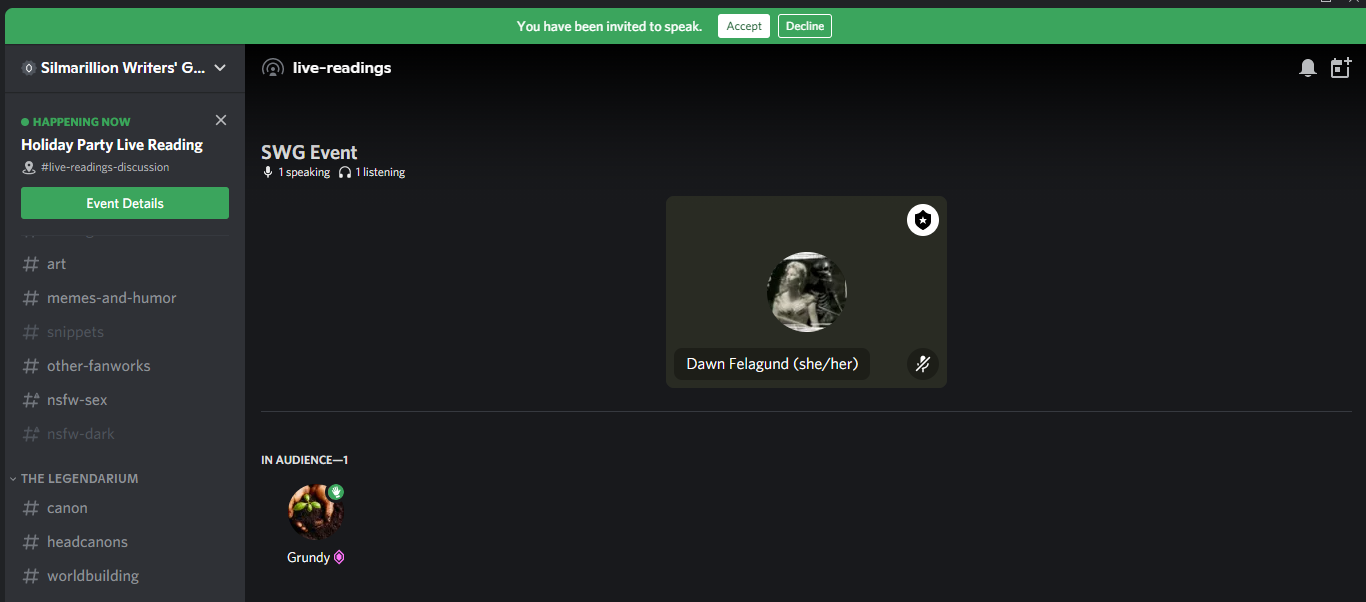
If you are on mobile, this is what you will see for Apple/iOS (left) and Android (right):
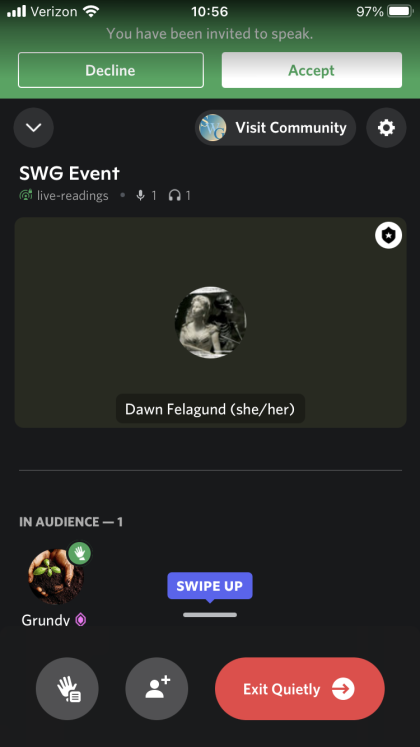 |
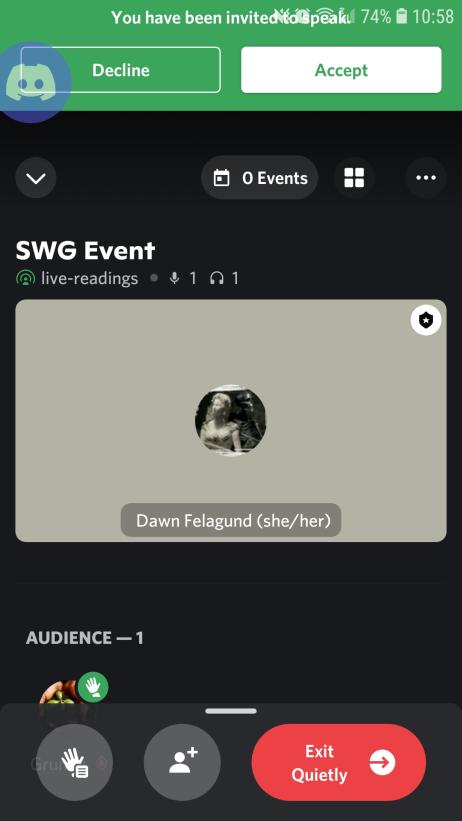 |
Once you are finished speaking, you can step down from the stage and rejoin the audience. If you're not sure how to do this, a moderator can return you to the audience. Note that the red "Exit Quietly" button doesn't take you off the stage but removes you entirely from the reading so don't click that one (though if you do by mistake you can rejoin).

If you are not on the program but would like to read, the moderator will likely announce a short break at the end of the program, then start open mic time. Use the "Raise Hand" button (pictured to the right) to let the moderator know that you would like to read. When your turn comes, the moderator will invite you up to the stage. You should accept the invitation that appears as a green bar at the top of your screen. (See the images above for screencaps of how this appears on the desktop, iOS app, and Android app.) When your reading is complete, you can step down from the stage and rejoin the audience.
In order to participate, the only steps you need to complete are to join the #live-readings channel and accept the invite to speak when the moderator calls you onto the stage. Moderators can help with all other steps of the process. Do not let unfamiliarity with the technology keep you from participating if you want to read. Moderators are here to help you, and remember you can show up fifteen minutes early to practice and check your sound.
Note that the audience discusses the reading in the text channel #live-readings-discussion. Don't forget to stop by to hear your virtual applause and read the supportive comments audience members will leave you!
Listening in as Part of the Audience
You do not need to read in order to attend a live reading. After all, it is not much of a reading without an audience! If you want to listen in, we welcome and encourage you to join us.
To join as an audience member, scroll down to the #live-readings channel at the scheduled time, and click to join the channel. The reading program will be posted on our website and linked/pinned in the #announcements and #live-readings-discussion channels. Once you join the #live-readings channel, you can listen in while participating on other channels.
Audience members do not get a chance to speak during readings. (For those of you familiar with Discord, this is the difference between a stage channel and a traditional voice channel.) However, audience members are encouraged to use the text channel #live-readings-discussion to chat with other audience members and share positive feedback with the readers.
Hosting a Reading
Members are welcome to host a reading on our Discord server. Because access to the stage channel requires moderator support, you should contact the moderators first to plan your reading so that a moderator is available on the date and time you choose. You may also want to use the #live-readings-discussion or #town-hall channels to gauge interest in your reading at the date and time you've chosen to make sure that other participants are available. After setting a date and time with the moderators, you will roughly follow these steps and considerations:
- Decide on a theme for your reading. Remember that participants should read only fanworks that they create. You should also think about time constraints and whether a participant can read multiple pieces.
- Set up a sign-up form. We generally use Google Forms, but you are welcome to use another platform if you prefer. Your sign-up for should collect the following:
- author's preferred name and pronouns (which helps with introducing the fanwork),
- a public link to the fanwork (helpful but not required), and
- other preferences. For example, some readers need to read near the start of the time, don't want to go first, or have other needs that you are able to accommodate.
- Announce your reading! You should post your announcement in the #live-readings-discussion channel. The SWG server mods will take care of ensuring your reading is announced on the website, in the #announcements channel, and included in the weekly round-up in #signal-boosts. Your announcement should include:
- The date(s) and times the reading will be held.
- The theme and any time constraints. If you will be reading fanworks, it is helpful to remind participants that they should read only their own work.
- Will you offer an open mic session? Make sure this is clear in your announcement if you plan to do so.
- A link to the sign-up form and the date sign-ups are due. Sign-ups generally stay open until shortly before the reading begins, but if you want to close sign-ups a day or two early to give yourself time to make the schedule, you can do so. Optionally, you can share your sign-up form with the moderator who will be assisting at the reading, and the moderators can make sure the schedule on the site is updated.
- Make the program. Include the title, author, and a link to the fanwork. Think about if you need to schedule breaks and when. (We recommend a break between the program and open mic sessions if you are holding both.) Remember, you can share your form with one of the moderators, and we will maintain the schedule on the site for you.
- When the reading begins, you will introduce the reading and start bringing your readers up on the stage! Make sure you know the names and pronouns your authors want you to use and introduce your readers correctly. The moderator working with you can manage the technical aspects of inviting readers to speak, helping readers off the stage, and troubleshooting technical issues. You just need to be a gracious host!
The SWG Discord moderators are available to provide support to reading hosts through all steps of this process, whether you want to brainstorm ideas for themes, need help setting up a form, or want us to maintain your reading schedule. Contact the server moderators (listed in the #read-me-first channel) if you need help or have questions at any point of the process.
If you have an idea for an event on the stage or voice channels that doesn't adhere to the format described here, let us know! We are open to new ideas for using the server to support creators of Silmarillion fanworks.
Questions about readings are also welcome using the contact form on our site.