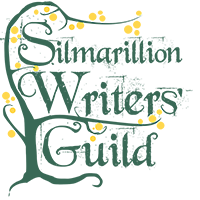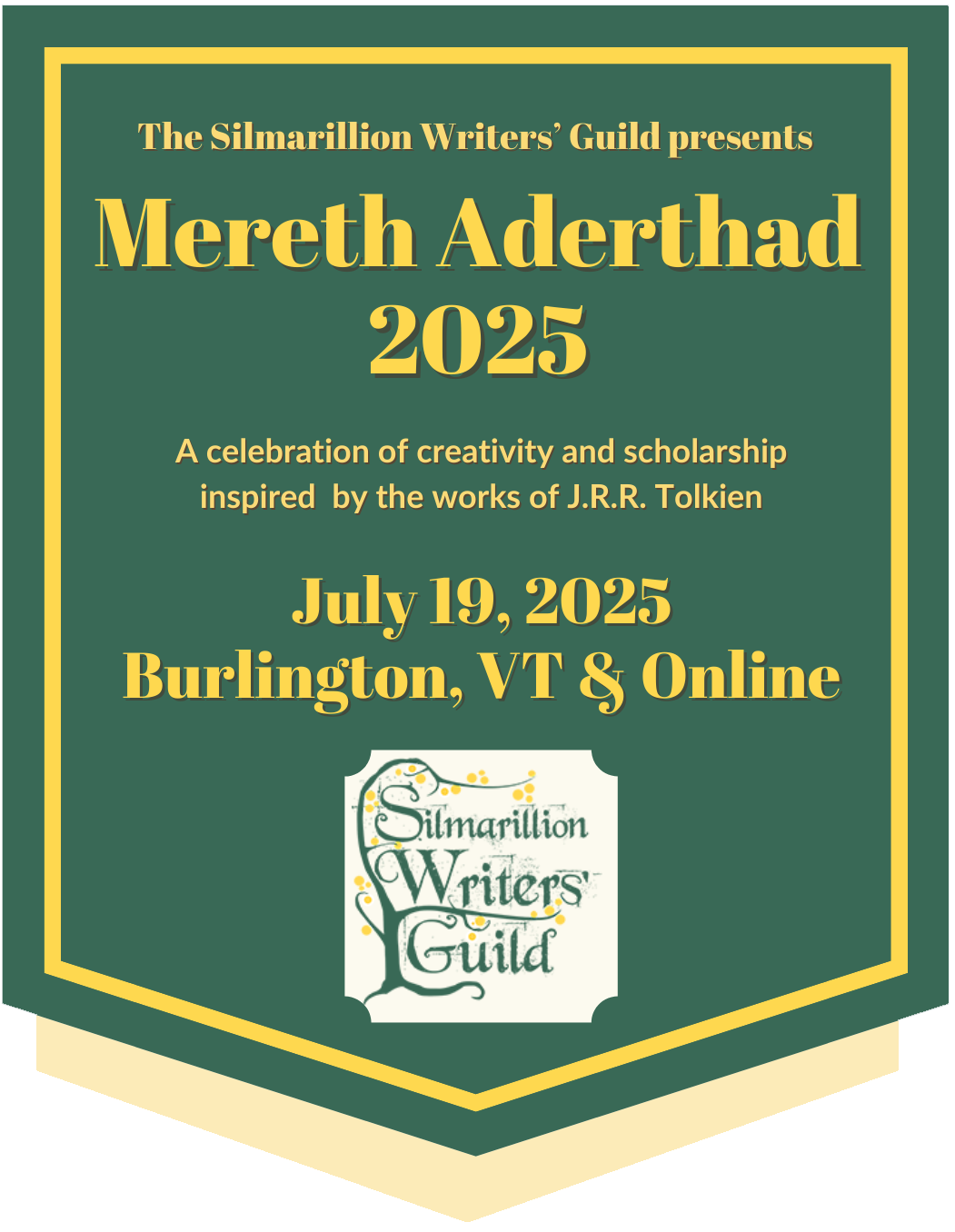While the SWG does not have a dark mode style, there are a couple of ways to approximate it, depending on your device. This FAQ is accurate as of August 13, 2022 and covers Apple, Windows, Android, and web browsers.
All computers and smartphones have what they call "dark mode" or "dark theme." While these do make the app windows and some app backgrounds dark, they do not usually change the colors in the browser. None of them will alter the SWG’s appearance.
How do I approximate dark mode using Apple products?
Invert colors across your entire device. This will change the appearance of the SWG.
- Using MacOS: Go to Systems Preferences, then Accessibility, then Display. The first checkbox is "Invert Color." This inverts all colors, including in images.
- Using iOS: Go to Settings, then Accessibility, then Display & Text Size. Go to where the toggles are "smart invert" (which means photos and the like will display as usual) or "classic invert" (which switches the entire display, including images). Toggle on the invert setting of your preference.
To reverse the change, follow the same steps.
How do I approximate dark mode using Windows?
Invert colors across your entire device. This will change the appearance of the SWG.
- On Windows 10: Go to Settings, then Ease of Access. Select Color Filters from the submenu. Then toggle on color filters and then select Inverted from the list of options.
- On Windows 11: Go to Settings then Accessibility. Select Color Filters from the submenu. Then toggle on color filters and then select Inverted from the list of options.
To reverse the change, follow the same steps.
How do I approximate dark mode on Android?
Invert colors across your device. This will affect the appearance of the SWG. Go to Settings and then Accessibility. Then go to Display and select Color Inversion. Then select "use color inversion." To reverse the changes, follow the same steps.
How do I approximate dark mode using Firefox, Safari, Chrome, or Edge?
While the SWG cannot endorse any particular browser extension, there are several available that will switch websites to dark mode. Our art editor Anérea recommends Dark Reader, which works on the listed browsers.
(Thank you to Shadow for their assistance in testing on Android and Anérea for advice.)