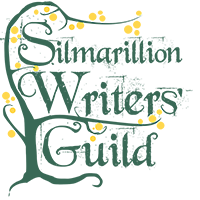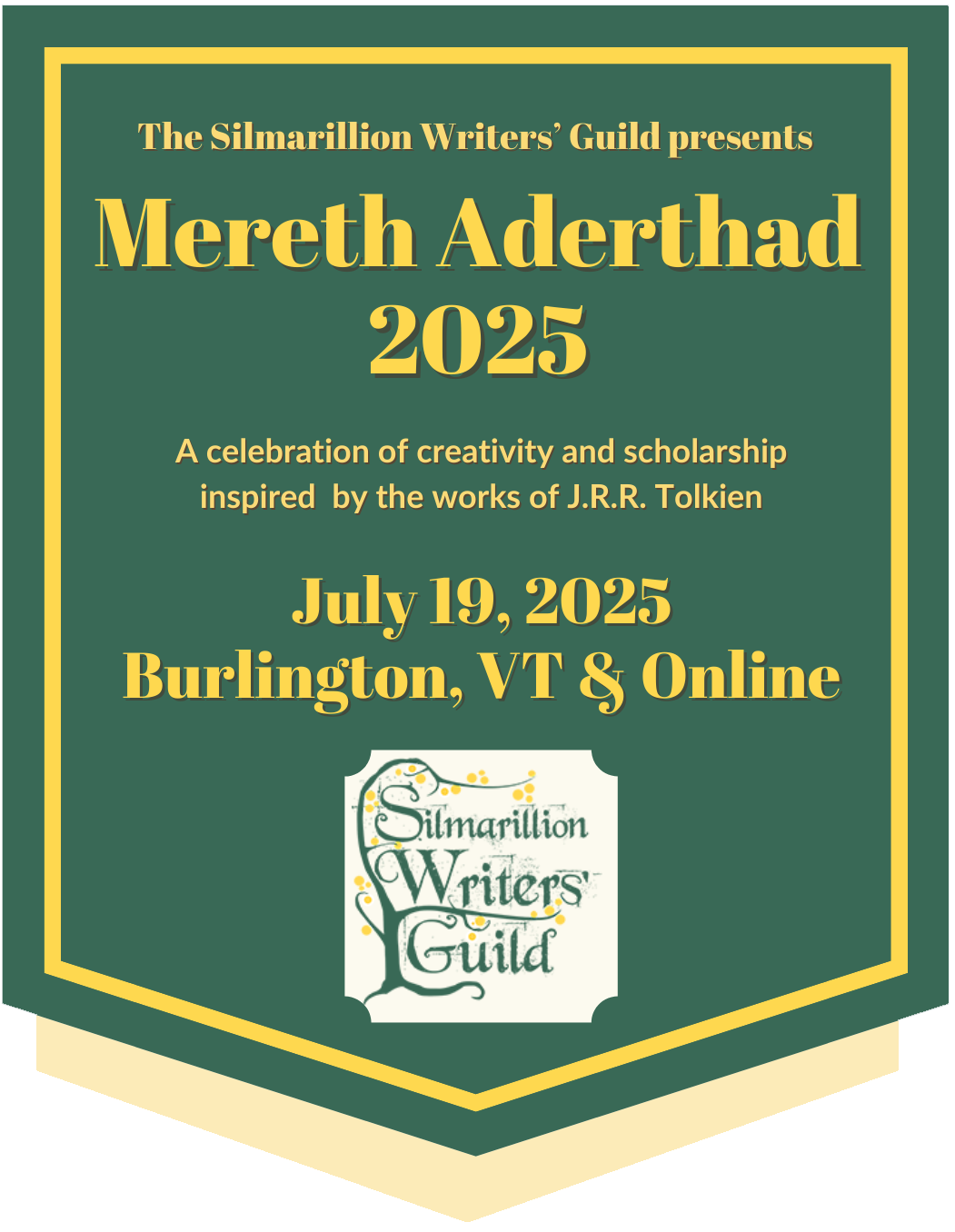There are several options on the SWG for saving lists of fanworks and creators, as well as being alerted to updates to fanworks, creators, and tags that you want to follow. On all fanworks, you will see three links that allow you to mark those fanworks for specific purposes; some of these options are also available for creators and tags as well. These links are called flags.
- Bookmark. Clicking the Bookmark flag on a fanwork adds that fanwork to a private list of bookmarked fanworks. This feature allows you to mark fanworks you want to return to later.
- Favorite. Clicking the Favorite flag on a fanwork or creator's profile adds that work or person to a public list of your favorites, which is visible on your profile. You will have the option to add notes about why you selected this work or creator as a favorite. Your notes will also be publicly available.
- Follow. Use the Follow flag when you want to receive email alerts when a fanwork is updated, a creator adds a new fanwork, or a new fanwork is added with a tag you follow.
How do you remove a Bookmark, Favorite, or Follow?
If you return to the fanwork, person, or tag you bookmarked, favorited, or followed, you will see an option in the list of flags to remove the flag you added.
How do I find lists of my flagged content?
Because Favorites are public, you can find them listed on your profile.
Bookmark and Follow flags are listed in the My Account menu under My Bookmarks and My Follows.
9 October 2022